•
The KX Driver’s new intuitive Graphical User Interface (GUI) makes selecting print features easier than ever. With
all driver options seamlessly integrated into one window, there are fewer clicks to find the printing preferences you need
most.
•
Vertical tabs group actions together, with most of the features required for a typical print job available from the basic tab.
•
For example, the finishing tab gives access to all finishing features available, from simple staple or hole punch to booklet
and tri-fold, based on device configuration.
•
Ensure private printing for all print jobs with the “prompt for access code” setting. This will automatically bring up a window
for users to enter a four-digit private print code every time they print.

KYOCERA KX Driver
The redesigned Windows-compatible KX Driver, available on all Kyocera MFPs and printers,
takes the user experience to an entirely new level, bringing efficiency and time saving
capabilities to your printing.
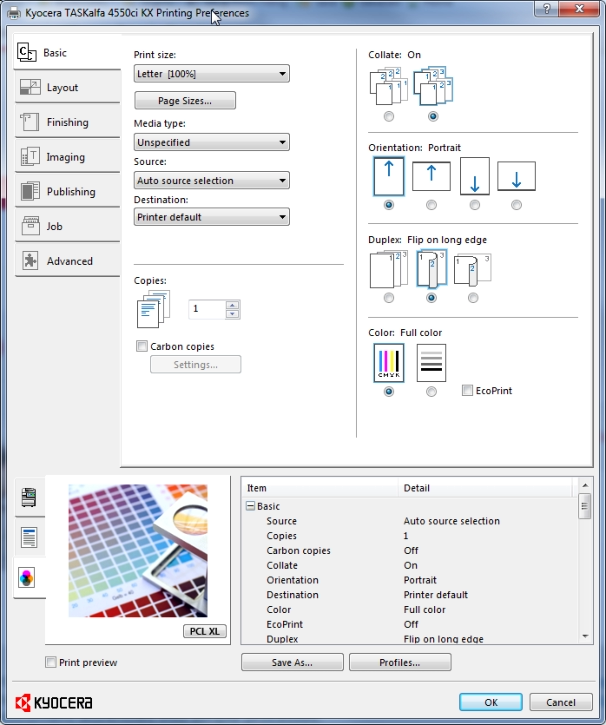
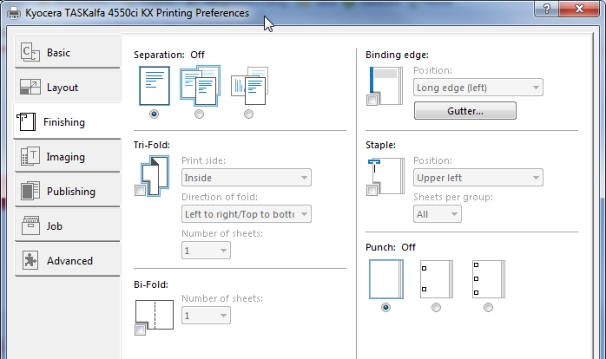
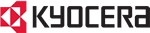

Copyright © 2015 Central Business Systems, Inc. All rights reserved.
•
The KX Driver’s new intuitive Graphical
User Interface (GUI) makes selecting print
features easier than ever. With all driver
options seamlessly integrated into one
window, there are fewer clicks to find the
printing preferences you need most.
•
Vertical tabs group actions together, with
most of the features required for a typical
print job available from the basic tab.
•
For example, the finishing tab gives access to
all finishing features available, from simple
staple or hole punch to booklet and tri-fold,
based on device configuration.
•
Ensure private printing for all print jobs with
the “prompt for access code” setting. This will
automatically bring up a window for users to
enter a four-digit private print code every
time they print.

KYOCERA KX Driver
The redesigned Windows-compatible KX
Driver, available on all Kyocera MFPs and
printers, takes the user experience to an
entirely new level, bringing efficiency and
time saving capabilities to your printing.
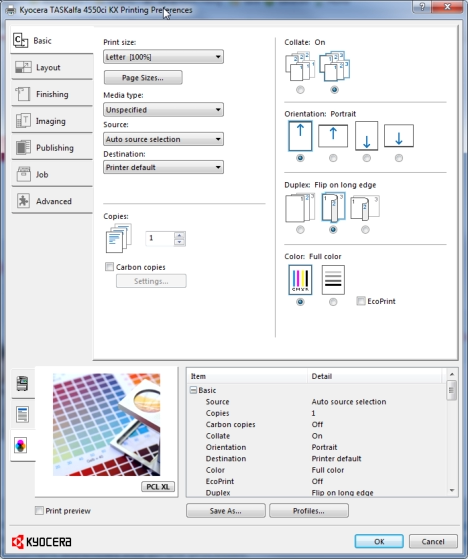
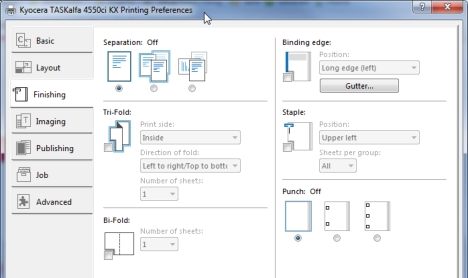

(701) 252-7474 (800) 252-7474
Copyright 2015 Central Business Systems, Inc. All rights reserved














